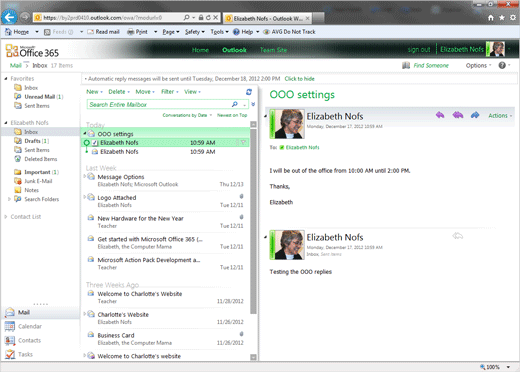Exam 77-891 Office 365
2. Communicate by using Office 365 Outlook Web Application
2.5 Configure Outlook Web Application Options: Automatic Replies
2. Communicate by using Office 365 Outlook Web Application
2.5 Configure Outlook Web Application Options: Automatic Replies
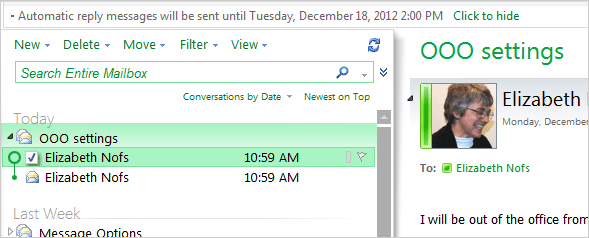
Test the Automatic Reply
Try It: Test the Automatic Reply
Go to Mail->Inbox->New.
A new message should open.
Enter your E-mail Address.
Enter the Subject: OOO settings.
Type the message text: Testing the OOO replies.
Click Send.
What Do You See? A new message should arrive in the Inbox. The Conversation should include the OOO message.
What Else Do You See? The description of the Inbox Rule is shown above the Inbox.
Memo to Self: You can turn off the Automatic Reply by returning to Mail->Inbox->Options.
Click on Create an Inbox Rule.
Mail->Inbox->New